Page 5 of 7
Re: My Honda PCX
Posted: Wed Oct 08, 2014 9:45 am
by jojo87
Yeah, mine are the wrong way...
after looking on the Michelin website as well
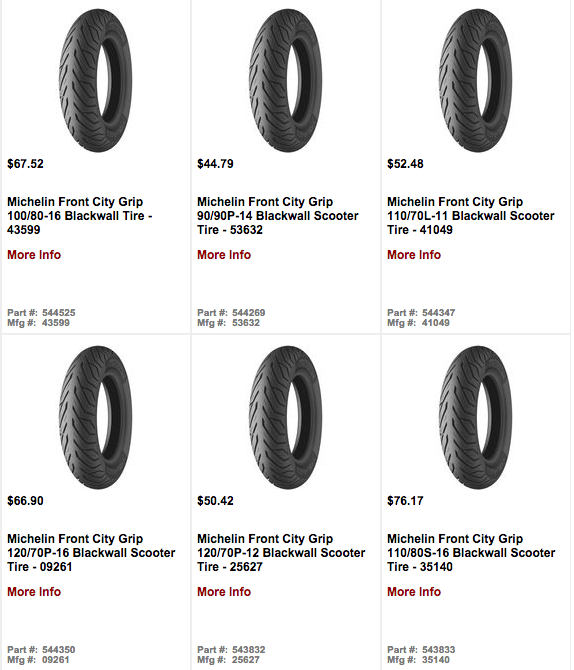
- Screen Shot 2014-10-08 at 15.41.42.png (70.83 KiB) Viewed 3352 times
these all show the tyre looking at it from the front left of the 'bike'...
my thread is opposite, so the wrong way.
My poor Stickers :-(
fingers crossed they dont pull too many off,
as I might purchase some red/white Vinyl and cut some myself.
Re: My Honda PCX
Posted: Wed Oct 08, 2014 10:21 am
by jojo87
Decided to paint the Disc, only with Paint Markers for now, the circle isn't that 'circle' as obv by hand, but looks nice from a step back...
will take the Tyre to get changed around tomorrow.
Re: My Honda PCX
Posted: Wed Oct 08, 2014 10:26 am
by JoshM
Nice work on the disc!
Re: My Honda PCX
Posted: Wed Oct 08, 2014 10:44 am
by SECoda
Great discussion. Certainly raised my awareness of the different types of tires and requirements.
The discs are somewhat inexpensive to replace as well and they have some cool looking custom ones.
Re: My Honda PCX
Posted: Wed Oct 08, 2014 10:51 am
by jojo87
No spare money at the moment, otherwise I would,
just got the Sony Z3 so waiting for my iPhone 5S and Sony Digital Camera to sell to get some 'useable' ££
i'm happy with this at the moment though,
weathers starting to get bad here with the rain and cold so i'd rather get a new one once the weather gets a little better again,
for now, this paint job will do lol
Re: My Honda PCX
Posted: Wed Oct 08, 2014 11:00 am
by SECoda
Last rain free day for a while here too and about 72 F. Heading out for a few hour lunch time ride.
Re: My Honda PCX
Posted: Wed Oct 08, 2014 11:06 am
by homie
Absolutely looks better... Chief says he wouldn't have bought a new one because of a little surface rust either.
Looks great!
Re: My Honda PCX
Posted: Wed Oct 08, 2014 11:51 am
by kramnala58
Having the tyre/tire on in the right direction is vital for dispersing water. Having them on the wrong way around can be catastrophic in rain, particularly at speed.
Re: My Honda PCX
Posted: Wed Oct 08, 2014 11:59 am
by jojo87
That's why im glad someone noticed it, as yesterday was the first day I went out in the rain on the Bike with that particular Tyre on it,
thankfully I took it easy anyway and didnt have to go far, but yeah, will be changed tomorrow :-)
Re: My Honda PCX
Posted: Wed Oct 08, 2014 12:08 pm
by kramnala58
This is just one more way this forum helps us all. Good catch wei2go!!
Re: My Honda PCX
Posted: Wed Oct 08, 2014 12:49 pm
by Alibally
The arrow is definitely the direction of rotation. The side with the disc on it the arrow should be pointing anti-clockwise.
Re: My Honda PCX
Posted: Wed Oct 08, 2014 12:54 pm
by jojo87
Getting is changed tomorrow Alibally :-) not sure why the Garage put it on wrong, he usually does Car Tyres but i'd of thought it would be the same thing, so cant really say 'he probably thought the arrow pointed to the front/rear of the bike'.... but yeah, will have it sorted and back on the Bike tomorrow :-)
Re: My Honda PCX
Posted: Wed Oct 08, 2014 1:09 pm
by Alibally
Car tyres can be directional as well, although most decent tyres are not inside and outside. The tyre fitter was possibly having a bad day, but as long as it's fixed there's no harm done.
Re: My Honda PCX
Posted: Thu Oct 09, 2014 10:59 am
by jojo87
Right,
took it to one place, they said it was correct, so I said about people on here saying it's wrong etc and they said to take it to the 'Bike guy' a few Garages down,
took it there and he said it's on the wrong way and to get them to turn it around, but they were still saying it's the right way but turned it around anyway.
But, looking at the front and rear Tyre tread... are they supposed to be opposite?
as mine now are...
They said the arrow next to the 'front' text indicates the front, but the smaller arrows that aren't that visible near the tread, those are the direction of rotation, which are now correct, so not sure why they are still saying it's wrong :-/
looking on the Michelin site for the Tyres... it shows this photo, which im guessing is front and rear, but that shows the threads opposite, which mine are, so everything should now be correct?
Re: My Honda PCX
Posted: Thu Oct 09, 2014 11:11 am
by homie
Yes read the link in this thread on how tread works. The front triangular design plays a huge part in braking in all road conditions and the effect is to gather the rubber and not spread it out while displacing water where the rear is designed to perform similarly but to gather maximum surface contact for acceleration, or something like that... it's complicated

The one's shown on the white PCX are correct as you look at your scooter. Too bad your mechanic is so bull headed, he should remove himself from the tire department before he gets someone killed.
Re: My Honda PCX
Posted: Thu Oct 09, 2014 12:25 pm
by jojo87
Here it is.... hopefully now correct


- DSC_0001.JPG (572.66 KiB) Viewed 3309 times
i'm going to get some masking tape and cover the outer disc and spray gloss black on it instead,
wont be for awhile yet but that's the next thing to do,
besides finding a Seat Cover without the Hump or new 'cheap' humpless Seat,
and eventually getting a nice red/chrome/black smaller Handlebar (dont like the stock ones)
Re: My Honda PCX
Posted: Thu Oct 09, 2014 12:54 pm
by Alibally
That looks right now. The arrow is the direction of rotation and the front means it's a front tyre.
If he fits car tyres and doesn't know about direction arrows then he cannot be up to much..
See this.....
http://moto.michelin.co.uk/advice/faq/a ... f-my-tyres
Re: My Honda PCX
Posted: Thu Oct 09, 2014 1:46 pm
by homie
jojo87 you are diligent... wei2go you are observant.
Together you are a force of nature

good job keeping the sunny side up.
Re: My Honda PCX
Posted: Thu Oct 09, 2014 2:07 pm
by homie
jojo87, I wish I knew how you are able to post text under you images in the same post. I've never figured that out in this forum. Shoot me a 'how to' PM
Re: My Honda PCX
Posted: Thu Oct 09, 2014 3:50 pm
by jojo87
lol when you choose a file, you press the add the file button (as you know)
then an attachment part shows up under the text box and it shows the file name and has a 'place inline' button next to it,
click that wherever you want the actual image to go,
if that makes sense....