Greetings from USA StL MO.
United States of America Saint Louis Missouri
How can I get help? Specifically, how do I reload a saved post which I hadn't posted?
Hi and Hey there Help too
Moderator: Modsquad
- WhiteNoise
- Official Moderator
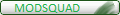
- Posts: 8784
- Joined: Mon Nov 07, 2011 11:15 pm
- Year: 2015 PCX 150esp
- Color: Pearl *White*
- Location: L.I. N.Y.
Re: Hi and Hey there Help too
Hi, I'll assume you saved your post as a draft.
1) Log in
2) click on the User Control Panel (top right)
3) left colume, click on Manage Drafts
4) choose your saved draft that you wish to edit, review, submit (look closely, there are buttons to the right, pick one)
5) after you've reviewed and like what you've written, you can send it, submit or enter (it's one of those words)
Off it goes. Voila!
Hope that helps. Still have Questions? Ask away
Reminder: please enter your location to your profile while you're in the User Control Panel thanks!
thanks!
1) Log in
2) click on the User Control Panel (top right)
3) left colume, click on Manage Drafts
4) choose your saved draft that you wish to edit, review, submit (look closely, there are buttons to the right, pick one)
5) after you've reviewed and like what you've written, you can send it, submit or enter (it's one of those words)
Off it goes. Voila!
Hope that helps. Still have Questions? Ask away
Reminder: please enter your location to your profile while you're in the User Control Panel
Location, Year & Color - Please enter Yours today!
How? Log in. Click the User Control Panel button (top right of any page). Upon destination, click Profile in left column. Look >See the questions? Please Complete. We Thank You
How? Log in. Click the User Control Panel button (top right of any page). Upon destination, click Profile in left column. Look >See the questions? Please Complete. We Thank You
