Is there an easier way of uploading pictures? I'm a whiz with excel, but a dummy with images.
Currently I...
Take a picture on my phone
Share it to my laptop
Open
upload to forum
get rejected, pixels are too big
crop/resize in default photo editor
upload to forum
get rejected, pixels are too big
crop/resize in default photo editor
upload to forum
get rejected, pixels are too big
crop/resize in default photo editor
Give up as there is no picture left that is worth sharing. Here is my machine (or as much of it as I could post)
Uploading photos
Moderator: Modsquad
-
Brice
- Forum Benefactor
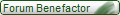
- Posts: 31
- Joined: Thu May 23, 2019 8:26 pm
- Year: 2013
- Color: Red
- Location: Youngstown, OH -USA
Uploading photos
- Attachments
-
- Pcx.jpg (3.7 KiB) Viewed 1830 times
- gbru2505
- Forum Benefactor
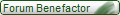
- Posts: 110
- Joined: Mon May 08, 2017 3:32 am
- Year: 2017
- Color: Carbon Grey
- Location: Lancashire, UK
Re: Uploading photos
Maybe resize it on your laptop using your photo viewer. 800 pixels on the long edge is usually good if you think that most devices are HD and between 1080 and 1920 pixels on the long end.
G'Bru
- Mel46
- Forum Benefactor
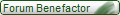
- Posts: 6964
- Joined: Tue Nov 13, 2012 5:13 pm
- Year: 2013
- Color: red PCX
- Location: Dallas, Ga USA
Re: Uploading photos
Set your RESIZE to pixels instead of inches. Make sure the resizing keeps the picture proportional... you wouldn't want your picture to look weird. Then set the resizing to 800 by 600 (pixels) or close to that for your first try. Make sure you save it as a new name so that your original picture is not written over. Remember the new name. Now try uploading the new picture and it should work.
Currently own:
Red 2013 Honda PCX150
Givi tall windshield & tailbox - Lots of extra lights
Custom seat from Thailand - Bad Boy Airhorn
Takegawa Lowering Shocks - Michelin City Grip Tires
Headlight assy upgraded to LEDs w/HS5 main bulbs
NCY variator, drive face, and rollers
Red 2013 Honda PCX150
Givi tall windshield & tailbox - Lots of extra lights
Custom seat from Thailand - Bad Boy Airhorn
Takegawa Lowering Shocks - Michelin City Grip Tires
Headlight assy upgraded to LEDs w/HS5 main bulbs
NCY variator, drive face, and rollers
- WhiteNoise
- Official Moderator
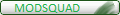
- Posts: 8784
- Joined: Mon Nov 07, 2011 11:15 pm
- Year: 2015 PCX 150esp
- Color: Pearl *White*
- Location: L.I. N.Y.
Re: Uploading photos
I know, it can be frustrating. Have you read this How-to topic yet? Should clear the way to success
viewtopic.php?f=3&t=912
Others load their photos online (where?) then grab and drop them in their post. Hmm, not even sure about saying that <> I have no experience.
Brice, let's wait and see what others have to say. PLEASE chime in (even if you've covered this topic before). Help Appreciated
viewtopic.php?f=3&t=912
Others load their photos online (where?) then grab and drop them in their post. Hmm, not even sure about saying that <> I have no experience.
Brice, let's wait and see what others have to say. PLEASE chime in (even if you've covered this topic before). Help Appreciated
Location, Year & Color - Please enter Yours today!
How? Log in. Click the User Control Panel button (top right of any page). Upon destination, click Profile in left column. Look >See the questions? Please Complete. We Thank You
How? Log in. Click the User Control Panel button (top right of any page). Upon destination, click Profile in left column. Look >See the questions? Please Complete. We Thank You