how to upload pics to a post
Moderator: Modsquad
- flyingzonker
- Frequent Poster

- Posts: 677
- Joined: Sat Jul 12, 2014 9:20 am
- Year: 2013
- Color: Red
- Location: Midwest USA
how to upload pics to a post
The title says it all. I have a few photos with which I want to embellish a post. Pero, no sé como hacerlo.
- you you
- What's a wot?

- Posts: 10002
- Joined: Sat Jun 30, 2012 5:37 pm
- Location: Between Lulu and Chichi
Re: how to upload pics to a post
flyingzonker wrote:The title says it all. I have a few photos with which I want to embellish a post. Pero, no sé como hacerlo.
Me neither
- homie
- Prestige

- Posts: 6102
- Joined: Sat Sep 06, 2014 12:49 pm
- Year: 2015 PCX150
- Color: Pearl White
- Location: FloridaLand
Re: how to upload pics to a post
You have done this before right? You're on the crash list twice and we saw your damages... NO?flyingzonker wrote:The title says it all. I have a few photos with which I want to embellish a post. Pero, no sé como hacerlo.
click (postreply)
filename - choose file
direct it to your pictures (on your computer)
click on a picture that has been re sized small enough to post
preview (because we don't want no porn)
submit
done
- Attachments
-
- ohsure.jpg (8.75 KiB) Viewed 974 times
- WhiteNoise
- Official Moderator
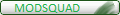
- Posts: 8784
- Joined: Mon Nov 07, 2011 11:15 pm
- Year: 2015 PCX 150esp
- Color: Pearl *White*
- Location: L.I. N.Y.
Re: how to upload pics to a post
Here's a helpful thread: http://www.hondapcx.org/viewtopic.php?f=3&t=912
Sizing:
No pictures larger than 1920 x 1080.
It is best to size pics at 1024 x 768 or Less. This will enable users using smaller screens to view pics without scrolling the page they're on.
i.e.: Forum(s) owner Dave prefers to set his photos at 800 x 600.
Bonus info: Set Avatar photos @ 120 x 120
Sizing:
No pictures larger than 1920 x 1080.
It is best to size pics at 1024 x 768 or Less. This will enable users using smaller screens to view pics without scrolling the page they're on.
i.e.: Forum(s) owner Dave prefers to set his photos at 800 x 600.
Bonus info: Set Avatar photos @ 120 x 120
Location, Year & Color - Please enter Yours today!
How? Log in. Click the User Control Panel button (top right of any page). Upon destination, click Profile in left column. Look >See the questions? Please Complete. We Thank You
How? Log in. Click the User Control Panel button (top right of any page). Upon destination, click Profile in left column. Look >See the questions? Please Complete. We Thank You
- WhiteNoise
- Official Moderator
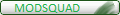
- Posts: 8784
- Joined: Mon Nov 07, 2011 11:15 pm
- Year: 2015 PCX 150esp
- Color: Pearl *White*
- Location: L.I. N.Y.
Re: how to upload pics to a post
BTW...I (and others) love photo's 
So Please, Bring 'em On!!
So Please, Bring 'em On!!
Location, Year & Color - Please enter Yours today!
How? Log in. Click the User Control Panel button (top right of any page). Upon destination, click Profile in left column. Look >See the questions? Please Complete. We Thank You
How? Log in. Click the User Control Panel button (top right of any page). Upon destination, click Profile in left column. Look >See the questions? Please Complete. We Thank You
- flyingzonker
- Frequent Poster

- Posts: 677
- Joined: Sat Jul 12, 2014 9:20 am
- Year: 2013
- Color: Red
- Location: Midwest USA
Re: how to upload pics to a post
I don't recall sending any pics of the damage. Really, the only damage the counted with me was to my ankle and leg. Do you remember seeing a leg that looked like a cross between a blow fish and and eel? If so, maybe I did do it before. Can't recall it. Anyway, thanks for info.homie wrote:You have done this before right? You're on the crash list twice and we saw your damages... NO?flyingzonker wrote:The title says it all. I have a few photos with which I want to embellish a post. Pero, no sé como hacerlo.
click (postreply)
filename - choose file
direct it to your pictures (on your computer)
click on a picture that has been re sized small enough to post
preview (because we don't want no porn)
submit
done
- flyingzonker
- Frequent Poster

- Posts: 677
- Joined: Sat Jul 12, 2014 9:20 am
- Year: 2013
- Color: Red
- Location: Midwest USA
Re: how to upload pics to a post
Thanks, I wil see what I can do.WhiteNoise wrote:Here's a helpful thread: http://www.hondapcx.org/viewtopic.php?f=3&t=912
Sizing:
No pictures larger than 1920 x 1080.
It is best to size pics at 1024 x 768 or Less. This will enable users using smaller screens to view pics without scrolling the page they're on.
i.e.: Forum(s) owner Dave prefers to set his photos at 800 x 600.
Bonus info: Set Avatar photos @ 120 x 120